In an era where digital transformation is reshaping governance, the eDistrict Odisha portal stands as a shining example of how technology can bring government services closer to citizens. Designed under the National e-Governance Plan (NeGP), this initiative simplifies access to essential services such as certificates, licenses, and welfare schemes — all available online with just a few clicks.
Whether you’re looking to apply for a Caste Certificate, Income Certificate, or Residence Certificate, or track your application status, the eDistrict Odisha portal offers a seamless and transparent experience for everyone.
What is eDistrict Odisha?
E District Odisha is an online platform launched by the Government of Odisha to provide public services digitally, eliminating the need for citizens to visit government offices physically. It focuses on delivering essential certificates and services electronically, ensuring efficiency, transparency, and accountability.
The system integrates multiple departments to streamline operations and reduce manual paperwork, ultimately helping citizens save time and effort.
Objectives of eDistrict Odisha
The main goals of the E District Odisha project are:
- Digital Governance: To promote e-governance by delivering essential services through a centralized platform.
- Accessibility: Making government services available 24/7, even in rural and remote areas.
- Transparency: Reducing corruption and delays by removing middlemen.
- Convenience: Allowing citizens to apply for various certificates online from home or through Common Service Centers (CSCs).
- Efficiency: Streamlining processes and improving inter-departmental communication.
Key Features of the Portal
eDistrict Odisha offers several user-friendly and powerful features designed to make the entire process smooth and accessible:
- Online Application: Citizens can apply for various certificates and services anytime.
- Real-Time Tracking: Users can check their application status instantly.
- Document Upload Facility: Digital submission of required documents saves time.
- SMS and Email Alerts: Applicants receive updates about their application at each stage.
- Download Certificates Online: Once approved, certificates can be downloaded directly.
- Integration with Aadhaar and Bhulekh: Enhances verification and reduces fraud.
- Multi-language Support: Available in both English and Odia for easy understanding.
How to Register on E-District Odisha?
Before using the portal’s services, you must register as a citizen user. Here’s how:
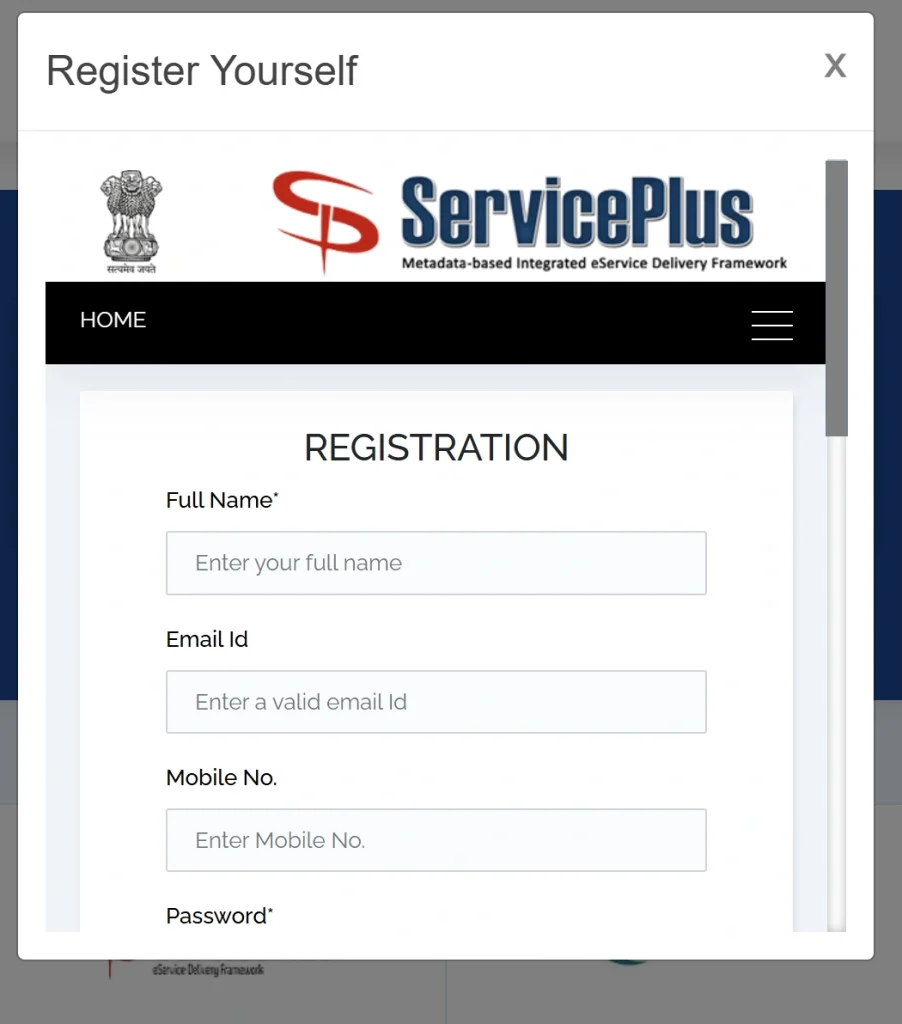
Step-by-Step Registration Process
- Visit the official website: https://edistrict.odisha.gov.in/
- Click on “Register Yourself” on the homepage.
- Fill in your name, mobile number, and email ID.
- Create a username and password for your account.
- Enter the OTP received on your mobile number to verify your identity.
- Once registered, you can log in anytime using your credentials.
Tip: Always use your valid mobile number and email for updates regarding applications.
Login Process for Citizens
After registering successfully:
- Go to the e-District Odisha homepage.
- Click on “eDistrict Odisha Login”.
- Choose Citizen Login.
- Enter your username and password, then click Submit.
For officials, there’s a separate Official Login option available on the portal.
List of Services Available on EDistrict Odisha
E-District Odisha provides a wide range of online services to simplify citizens’ lives. Here are the major categories:
Certificate Services
- Caste Certificate (SC/ST/SEBC/OBC)
- Income Certificate
- Residence Certificate
- Legal Heir Certificate
- Guardianship Certificate
- Nativity Certificate
- Character Certificate
Revenue & Miscellaneous Services
- Land Conversion and Mutation services
- License applications
- Encumbrance certificates
Social Welfare & Pension Services
- Senior citizen pension
- Disability pension
- Widow pension applications
Other Services
- Public grievance redressal
- Election-related documents
- Affidavit submissions
All these services are accessible both through the website and the Common Service Centers (CSCs) across Odisha.
How to Apply for Certificates Online?
Let’s take an example — applying for an Income Certificate:
Step-by-Step Process
- Log in to your E-District Odisha account.
- Click on “Apply for Certificate”.
- Select Income Certificate from the list.
- Fill out the form with your details such as income source, family details, and address.
- Upload required documents (Aadhaar, proof of income, photo, etc.).
- Review and submit the form.
- You’ll receive an application reference number for tracking.
Once verified by authorities, your certificate will be issued digitally and can be downloaded from the portal.
How To Check Application Status?
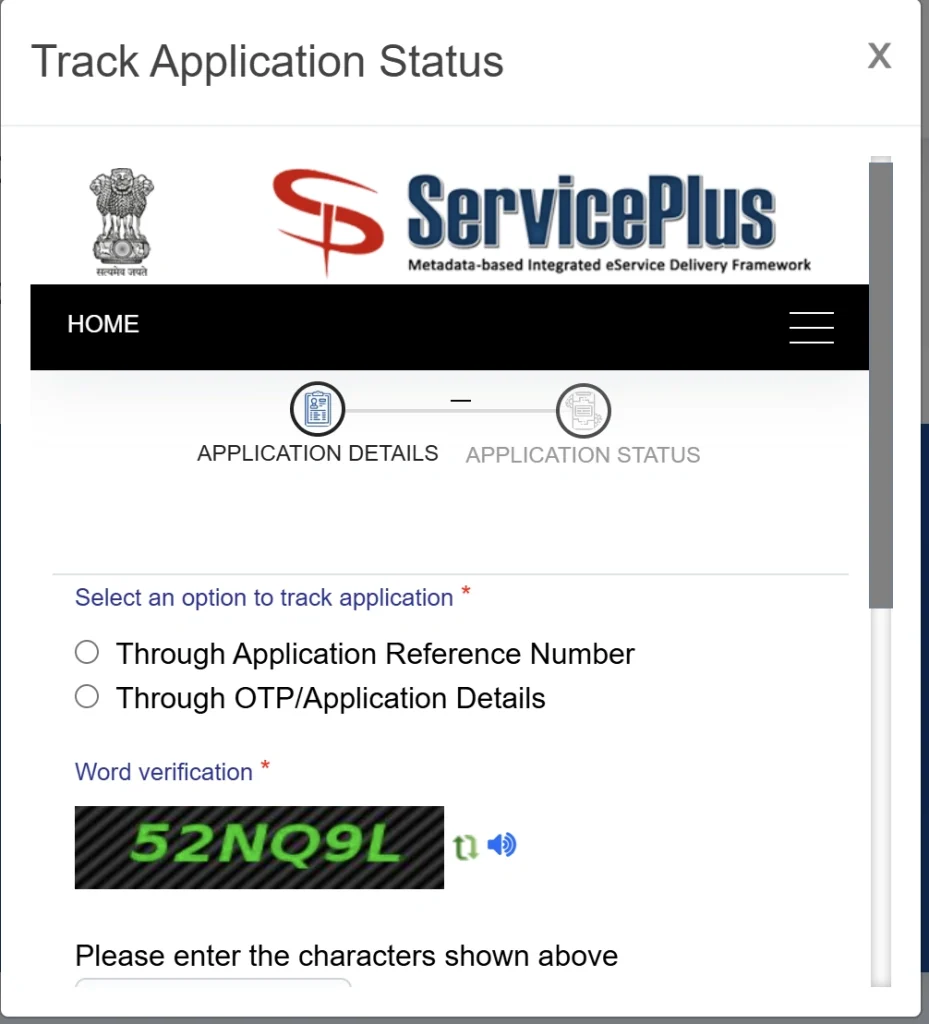
Tracking your application status on eDistrict Odisha is simple:
- Visit the official portal.
- Click on “Check Your Application Status”.
- Enter your Application Reference Number or Transaction ID.
- The system will display your current status — Pending, Approved, or Rejected.
You can also receive status updates via SMS on your registered mobile number.
Download Your Certificates Online
Once your application is approved, you can download your digitally signed certificate.
Steps:
- Go to the homepage.
- Click on “Download Certificate”.
- Enter your Application Number and captcha.
- Click Submit.
- Your certificate will appear; you can download and print it.
Each certificate carries a QR code or digital signature for authenticity verification.
How to Verify Your Certificate?
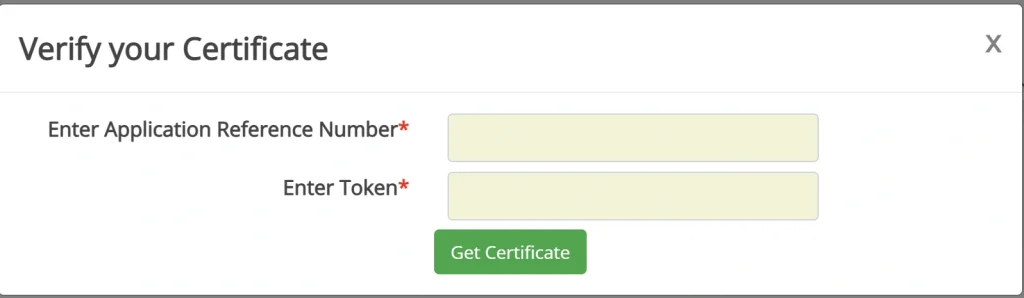
Verifying your certificate on the E-District Odisha portal is quick and helps ensure that the document is genuine and legally issued. The portal allows you to confirm certificate validity using just the certificate number or QR code.
Steps to Verify Your Certificate:
- Visit the official eDistrict Odisha portal.
- Click on the “Verify Your Certificate” option.
- Enter your Certificate Number / Application Reference Number.
- Enter the token number.
- Click Submit to get the certificate.
- Match the information shown with your issued certificate.
- For QR-enabled certificates, simply scan the QR code for instant verification.
Documents Required for Common Services
The required documents vary depending on the service you’re applying for, but here are some commonly needed ones:
- Aadhaar Card
- Passport-size photograph
- Proof of Address (Voter ID, Ration Card, Electricity Bill)
- Proof of Identity (PAN Card, Driving License)
- Income proof (Salary slip, IT return)
- Supporting documents for specific certificates
Common Issues and Troubleshooting
Some users may face issues during application or login. Here’s how to handle them:
- OTP not received: Check your mobile network or try again after a few minutes.
- Document upload error: Compress files or upload in PDF/JPEG format as per instructions.
- Application delay: Contact your local Tahasil or Sub-Collector’s office for updates.
- Login failure: Use the “Forgot Password” option to reset your credentials.
For persistent issues, users can reach out to the helpdesk at support.edistrict@odisha.gov.in or call the toll-free number available on the website.
E-District Odisha Mobile App
To make the process even more convenient, the government has launched the E-District Odisha Mobile App.
Key Features:
- Apply for services directly from your smartphone.
- Track application status.
- Receive real-time notifications.
- Download certificates anytime.
The app can be downloaded from the official website or Google Play Store.
Integration with Other Government Services
E-District Odisha is part of a larger digital ecosystem in the state. It integrates with several other initiatives, such as:
- OdishaOne Portal: Unified citizen service delivery platform.
- Bhulekh Odisha: Online land record system linked with E-District for verification.
- Mo Sarkar & 5T Initiative: Enhancing transparency, teamwork, and technology.
- CSC Centers: Physical assistance points for citizens without internet access.
This integration ensures smooth coordination and faster approvals.
Benefits of Using E-District Odisha
Here are some reasons why citizens prefer this platform:
- Convenience: Apply for certificates from anywhere.
- Transparency: Track every step of your application online.
- Faster Processing: Digital verification reduces delays.
- Cost-effective: No need to pay agents or travel to offices.
- Accessibility: Available to all citizens, including those in rural areas via CSCs.
Most Asked FAQs
E-District Odisha is an online government portal that allows citizens to apply for certificates and public services digitally, ensuring faster, transparent, and hassle-free service delivery.
Visit the official website, select “Register Yourself,” enter your details, verify with OTP, and create a login to access all online services.
Go to “Check Application Status,” enter your application number or transaction ID, and view the real-time status of your submitted request.
Citizens can apply online for Income, Caste, Residence, Legal Heir, SEBC, and other essential certificates through the E-District Odisha portal.